Send to Kindle là tính năng tiện lợi mà mọi người vẫn dùng để gửi sách tới chiếc Kindle của mình. Với sự ra mắt của Kindle Scribe, Amazon cũng bổ sung thêm phiên bản web để tiện lợi hơn cho người dùng.
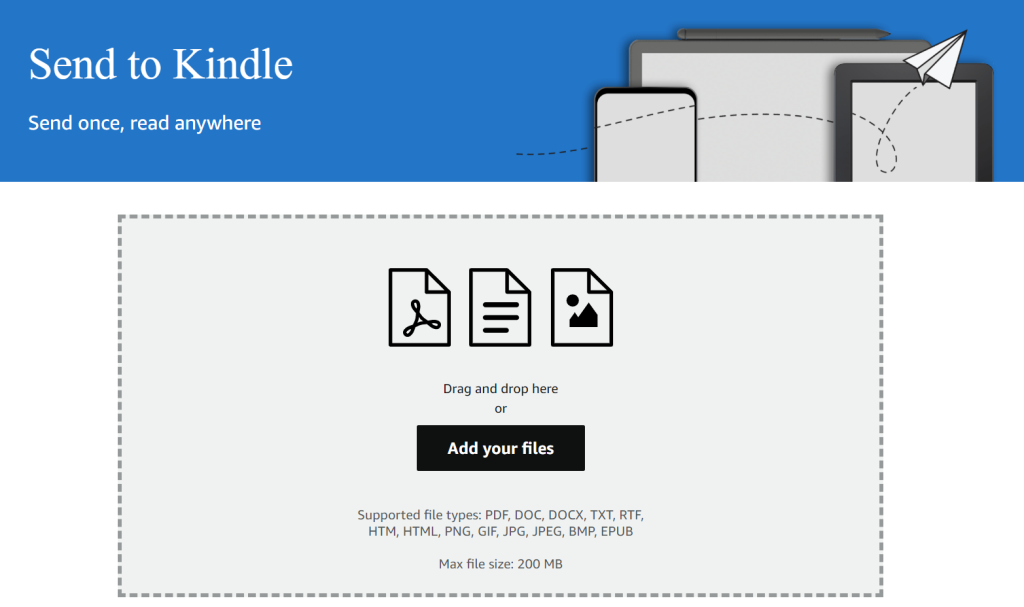
Trước đây thì Send to Kindle có thể dùng qua ứng dụng trên máy tính hay phần mở rộng trình duyệt, gửi email is a popular method to send eBooks directly to your Kindle e-reader. They normal ways that it works is via a PC/MAC app for your computer, a Google Chrome extension, the Kindle apps for Android and iOS and email. There is now a way easier method to deliver books to your Kindle, over the web. Amazon has just developed Send to Kindle for the web, which is a new online tool that will send books, in a myriad of formats, right to your Kindle. This is likely going to be the easiest and popular method going forward.
Send to Kindle for the web allows users to send PDF, DOC, DOCX, TXT, RTF, HTM, HTML, PNG, GIF, JPG, JPEG, BMP, EPUB files to the Kindle. The maximum size per file is 200 MB, which is the highest file size out of any of the Send to Kindle systems currently available. In the case of EPUB files, when you send that file to your Kindle, Amazon will stealthily convert the file to AZW, since Kindle e-readers do not have native support to display EPUB books in their reading engine.
In order to use Send to Kindle for the web, you need to login to your Amazon account and have a Kindle e-reader associated on your account. When you drag and drop a book or use the file manager to browse your computer to find a file, the upload will begin. It will normally take a couple of minutes for the book to be sent to the Amazon servers and then to your Kindle. Best of all, if the book has cover art, the cover art will display properly on the Kindle.
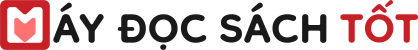





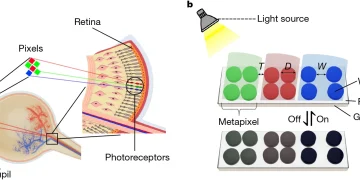
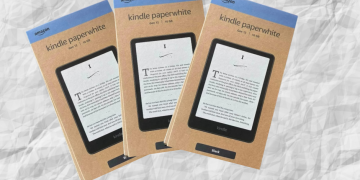
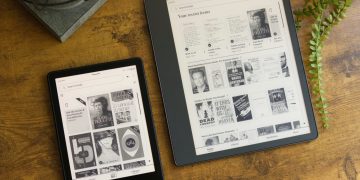

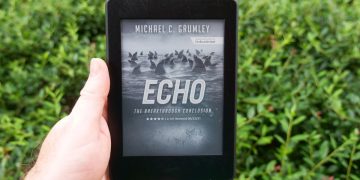

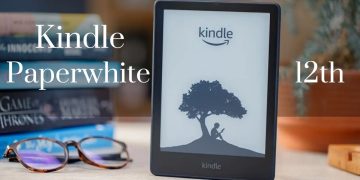



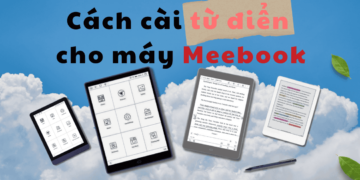

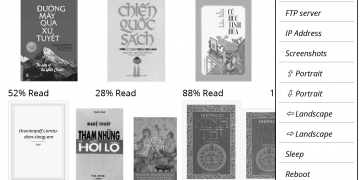
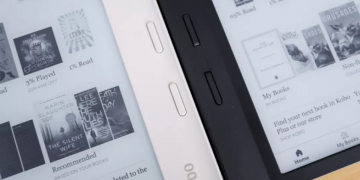
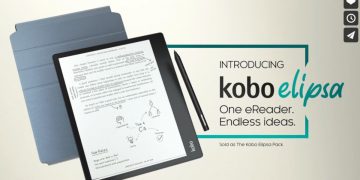



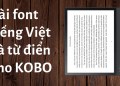

![[King đồ Rap] Gọi anh là Đồ Mọt Sách](https://blog.maydocsachtot.com/wp-content/uploads/2020/07/Rap-Kindle-Goi-anh-la-Do-mot-sach-120x86.png)







